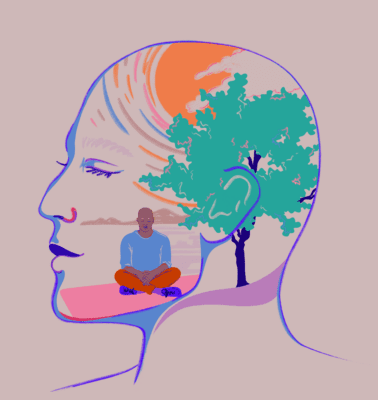What equipment do I need?
Participants will need:
- A computer / laptop / tablet with camera/webcam & speaker (mobiles can be used however the smaller screen can impact your experience)
- Good internet connection
- For skincare and make-up sessions: A mirror and applicators/brushes/sponges/cotton wool.
Once you have registered for a class, you will receive a confirmation email with detailed instructions on how to attend and what you need for your chosen session.
For the skincare & make-up class, please have your Feel Better Confidence Kit with a range of donated skincare and make-up products ready.